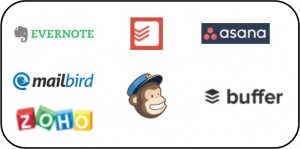
Getting things done. The tools that help.
Getting things done in a systematic way saves time, especially when you are busy. Period.
I started asking myself and others, “What are the best tools to use while getting things done?”
There are so many productivity tools out there, how do you know what works? Which ones work best for you? How much do they cost?
I have used lots of productivity tools, all promising me everything I’ve wanted plus more. Few delivered what I wanted. So, I put together a list of what I wanted—requirements.
Here’s my short list of requirements for getting things done productivity tools:
- Cloud-based.
- Has mobile apps that are easy to use and readable on small screens.
- Automatically syncs. No manual sync process required.
- Easy to get started and set up. I get impatient if it takes more than a few minutes.
- No training or manual reading required. Yes, I used to get a lot of RTFM from my colleagues and vendors. I am so glad that nonsensical phase in tech is over, at least in some areas.
- No cost until I am ready to move to the next step of growth and use.
- Integrated contact data–at a reasonable cost. (Yes, I know this is a pipe dream but I’m still hoping and looking).
Getting things done — the tools
Here’s my list of “getting things done tools,” their tradeoffs, my use, and costs. I do use other tools, but for now these are the ones I use on a regular basis.
Evernote. This tool is my go-to tool to start working out ideas and projects. It is also my go-to tool to organize my goals and brainstorm project tasks.
Likes: Let’s me write notes, insert graphics, organize them into notebooks, and NOT manage files. I really, really dislike managing files and transferring them from computer to computer and keeping track of versions. It is Cloud-based which I definitely like. Evernote is also free with some limitations. I have not yet run into those limitations.
Dislikes: Not much. Would be nice to have cross linking between notes. Maybe that’s in the extended version. But I can tag the notes to group them across notebooks.
Use: I use it to develop project ideas, content ideas, track key information and notes. Evernote is where start to organize all my activities.
Cost: $0 for basic feature set.
Asana. Asana is an excellent project management tool. It is NOT your dad’s Microsoft Project. This tool is a clean, easy to use, SaaS based tool to organize and collaborate on projects.
Likes: Cloud-based. Collaborative: Can invite others to work on projects with you. Can build out tasks and sub-tasks within projects. Can assign dates, attach to an assignee, invite others to be assignees, communicate in a date stamped notes section among lots more. The comments section removes the need for managing activities and new information status through email. I really like this aspect. You can create multiple workspaces with different people invited into participate. It is relatively straightforward to start using. No training required. Free.
Dislikes: Asana did take a bit to become familiar with. It also took some time to work out just exactly how I wanted to organize my projects and tasks.
Use: Once I get a project well defined in Evernote I organize and project manage it in Asana. I assign subtasks in all their glory, and assign due dates, keep track of status and new situations in the comments.
Cost: $0 for up to 15 members.
Todoist. I have tried a dozen or so task tracking tools and keep moving to the next. None are satisfactory. Todoist is modern, simple, integrated with my email client (I use Mailbird) and project oriented.
Likes: Integrated into mail client. Clean in presentation. Cloud-based, so I can access anywhere anytime. Mobile app. Project based. Simple to use. No training.
Dislikes: None so far. Well, it does overlap with Asana. And it is yet another un-integrated tool in the project stack.
Use: I use Todoist to track smaller daily weekly tasks within the well defined projects in Asana. I also track daily and weekly tasks that pop up with no project associated or no project developed yet.
Cost: $0
Buffer. I use Buffer to schedule tweets and LinkedIn posts. It is clean and easy to use SaaS based tool.
Likes: Very easy to use. Has nice post performance tracking. Can edit scheduled posts even on a mobile device. Does have RSS feed for blogs I want to track. Can set up a schedule for tweets and posts days ahead of time. Can repost best posts. Mobile app. Cloud-based.
Dislikes: The free version is more limited than I’d like. RSS feeds are excluded.
Use: Schedule tweets and linked posts as soon as I find them.
Cost: $0 but no RSS fees in the free version.
Mailchimp. Automatically send blog posts to list. List is managed within Mailchimp. Lot’s of templates.
Likes: Automatically picks up RSS feeds from my blog and sends the post to my list. Automatically manages my list. I can segment my list as needed. List is integrated with WordPress blog subscriptions. Analytics are quick and clean. Does feel like a separate report is generated. It just pops up and I can move around in it cleanly. Mobile app. Cloud based.
Dislikes: Not truly integrated with WordPress blog postings. You have to pay attention to RSS feed timing and set Mailchimp campaign sends be after the RSS feed occurs. It does work but a bit klutzy.
Use: Send blog posts automatically to my subscriber list. Integrated into my WordPress blog to automatically capture subscriptions into Mailchimp list. This is very nice!
Cost: $0 for under 2000 subscribers and 12,000 sends.
Zoho CRM. Tracks clients and buyer pipeline in this easy-to-use SaaS-based CRM.
Likes: Simple to get started. Easy to use. Tracks leads, contacts, accounts. Has opportunities and campaigns. Is highly customizable. Can attach documents to records. Cloud-based and works well on small mobile device. Mobile app.
Dislikes: Requires their email clients to integrate email. Does not support SMTP. Go figure.
Use: I use it track where I am in the buy process with potentials and what the value of the pipeline is.
Cost: $0 to get started. However, they have changed their rules and things like campaigns now require purchase.
Hope this gives some insights into these getting things done tools.
Note of caution.
These are the tools I happen to use today. There are many good tools out there and new ones coming on board all the time. Add to this list if you have found good ones and give your input as to likes, dislikes, use, cost and where to find the tool (website link).
Another note of caution
None of these are tools are useful without planning and executing. That means taking the time to plan and then execute to your plan.
Happy planning! Happy executing!
Helping Leaders Breakthrough
“Dominate your life with Focus, Decision and Execution.”

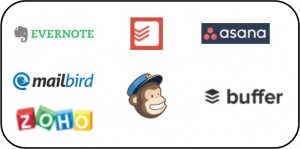



A word about Excel.
Excel is great for small projects where you need to crunch numbers and manipulate text. It is perfect to work out ideas that require some number crunching. I use it all the time. But feel I must go to Excel therapy to get over my Excel abuse problem.
It is terrible as a collaboration tool or a project management tool. You have file management issues, version control issues, edit collisions, accidental cell edits, and a host of other issues. I’ve used Excel for far more than it was ever intended including huge databases, extensive reporting, even accounting packages and presentations. Wrong uses.
There are cloud based tools that are so much better, no file management overhead, and always backed up (well 99.999% of the time.)